Many brands with existing online stores on Magento now want to replatform to Shopify. In this article we’ll be looking at everything to consider when it comes to migrating an ecommerce store from the Magento platform to Shopify.
Here at Radiant, we are Shopify experts and made the decision to design and develop exclusively on the platform, as we believe it’s one of the best out there:
It’s suitable for businesses of all sizes, from one-person mico-businesses to international enterprise brands.
It’s safe, secure and scalable.
It’s easy to get started, and there are agencies like Radiant who can help businesses scale.
There are over 4.4 million live Shopify stores all around the world including big names like Gymshark, Huel, and Victoria Beckham.
The Shopify app store means it’s easy to add functionality to your store.
There are powerful extra features available to Shopify Plus users, such as Launchpad and Flow.
We regularly help brands successfully move to the Shopify platform, so if you’re considering replatforming, here are some key things you need to know.
Why Migrate From Magento (Adobe Commerce) to Shopify?
Shopify is constantly evolving, as you can see from its publicly available Changelog, with new features and updates being rolled out several times a week. It means the platform has hugely improved its functionality in the past few years and can cater for businesses of all sizes, with superb flexibility, growth potential and capacity for international trading.
You can see some of the key differences and reasons to migrate in our comparison of Magento 2 and Shopify Plus.
“We needed to urgently switch from Magento 2 to Shopify in time for the 2022 Qatar World Cup. Radiant were extremely professional and organised throughout the project, and not only do we now have a beautiful and functional website, we also launched right in time for the World Cup!”
Alanoud Al-Mahmoud, CEO, Myriad Beauty
Magento vs Shopify: Key Differences That Drive Migration
Many merchants know they want to migrate — but can’t clearly articulate why Magento no longer fits. Understanding the core differences helps validate the replatforming decision.
| Area | Magento (Adobe Commerce) | Shopify |
|---|---|---|
| Hosting & Infrastructure | Self-hosted or managed hosting required | Fully hosted (SaaS) |
| Ongoing Maintenance | Regular patching, upgrades, security updates | Handled automatically by Shopify |
| Development Dependency | High — dev support often required | Low — non-technical teams can manage day-to-day |
| Time to Launch Changes | Slower (testing + deployments) | Faster (live updates, apps, theme editor) |
| Total Cost of Ownership | High (hosting, dev, maintenance) | Predictable monthly pricing |
| Performance | Depends heavily on setup and optimisation | Optimised out of the box |
| App & Integration Ecosystem | Complex, often custom-built | Large app store with plug-and-play tools |
| Best Fit | Large enterprises with dev teams | SMBs to enterprise scaling brands |
💡Why this matters: Most Magento migrations happen when operational complexity starts blocking growth, not because Shopify is “simpler”, but because it’s operationally lighter.

How To Migrate from Magento to Shopify
So, assuming you’ve made the decision to replatform from Magento (Adobe Commerce) to Shopify, how do you actually go about it? There are lots of things to take into account but as long as you have a solid plan, it’s perfectly possible to migrate to Shopify to take advantage of all the platform benefits and launch a brand new, conversion-driven store, without harming your website’s SEO or existing traffic.
Choosing Your Shopify Plan When Migrating From Magento
Shopify is a completely scalable platform and its tiered pricing structure reflects that. You have the options of several plans depending on the size of your business. It’s easy to change between plans as your business scales.
It starts with ‘Basic’ for £25 per month (or £19 if paid annually). This is designed for solo entrepreneurs.
‘Shopify’ is designed for small teams and starts at £65 a month (£49 if paid annually.
‘Advanced’ is for growing businesses and is £344 per month (£259 if paid annually).
‘Shopify Plus’ is the enterprise level platform, starting at £2,000 per month on a 3 year term.
It’s worth noting that the Basic, Shopify and Advanced plans have a 3 day free trial, with the first month then costing only £1.
Back Up Your Magento (Adobe Commerce) Store Data
This is really important. Migration is a tricky process and there are lots of pitfalls to avoid. One way of reducing risk is by taking a copy of all data from your Magento store so if anything goes awry down the line, you can always revert to this copy.
You can backup data in your Magento store by going to the Admin sidebar, and clicking through from System > Tools > Backups.
Magento to Shopify Migration Methods (Manual vs Automated vs Agency)
There’s more than one way to migrate from Magento to Shopify — and choosing the wrong approach is where most projects fail.
| Migration Method | Best For | Pros | Cons |
|---|---|---|---|
| Manual Migration | Very small stores | Lowest upfront cost, full control | High risk, time-consuming, error-prone |
| Automated Tools (e.g. Cart2Cart) | Small–mid stores | Faster, cost-effective, structured | Limited handling of custom logic |
| Agency-Led Migration | Complex or high-revenue stores | SEO-safe, scalable, strategic | Higher upfront investment |
💡Tip: If SEO, international sales, or custom Magento logic matter — manual migration is false economy.
Migrating Data
It’s important you are aware of the data you need to transfer over when you migrate - you don’t want to realise afterwards that you’re missing some crucial information! Of course, any old data you find unnecessary doesn’t need to be transferred, but it’s worthwhile to transfer as much over as possible just in case.
Luckily, Shopify is there to help with the transferring process, with handy tools such as the Cart2Cart Store Migration app available in the Shopify App Store allowing hassle-free and secure data transfer across the platforms. (‘Merchants find this app efficient and user-friendly for transferring their stores to Shopify, including complex migrations of images, orders, customers, and products from platforms like Magento, Prestashop, and BigCommerce. It's highly recommended for large-scale migrations due to its cost-effectiveness and time-saving features. The setup is quick and accurately transfers all product data and customer information. Many appreciate its ease of use and the responsive support team’.)
Exporting Data from Magento
Most brands still on Magento/Adobe Commerce are on Magento 2 - this is how you export the data from it.
Admin > System > Data transfer > Export
Export Settings > Entity Type = ‘Products’
File format = CSV
Magento to Shopify Product Migration and Import
Product data also needs to be migrated, and this needs to be done with care. This is because attributes associated with a product can differ quite a bit between different ecommerce platforms. You need to ensure that each individual filter and option (variants, tags etc.) fits with the Shopify attributes. Shopify’s handy support system and forums online can help with any minor qualms you might face.
To import products from Magento to Shopify, use the CSV file that contains your previously exported product data. Rearrange the data so it matches Shopify's product import CSV template. You can get a sample CSV file for this from Shopify. The data required includes product title, descriptions, categories, tags, variants, prices, image URLs and more.
Importing Collections
It’s not possible to import collections via the Shopify dashboard, however it can be achieved through third party apps like Cart2Cart. It is also possible, if you’ve imported your products with tags, to use those tags to add the products to collections based on the tags, as long as the tags and collections correspond with each other.
Importing Blogs and Pages to Shopify from Magento
To migrate this content, you’ll need to use a third party app from the app store. Don’t underestimate the importance of this element - moving this content across will help prevent any reduction in traffic or damage to your SEO rankings.
Importing Customer Data
Unlike blogs and pages, Shopify allows you to import customer data directly from the platform. Bear in mind you’ll need to ask customers to reset passwords if they have accounts with your brand, as the passwords can’t be migrated across due to encryption.
“The Radiant team was a great support to help me get our store up and running in no time! They did a great job with the UX and customising the theme as per our requirements. Super professional and prompt with their responses. Looking forward to continuing to work with them.”
Alan Emmanuel, E-Commerce Manager, Godiva Chocolate
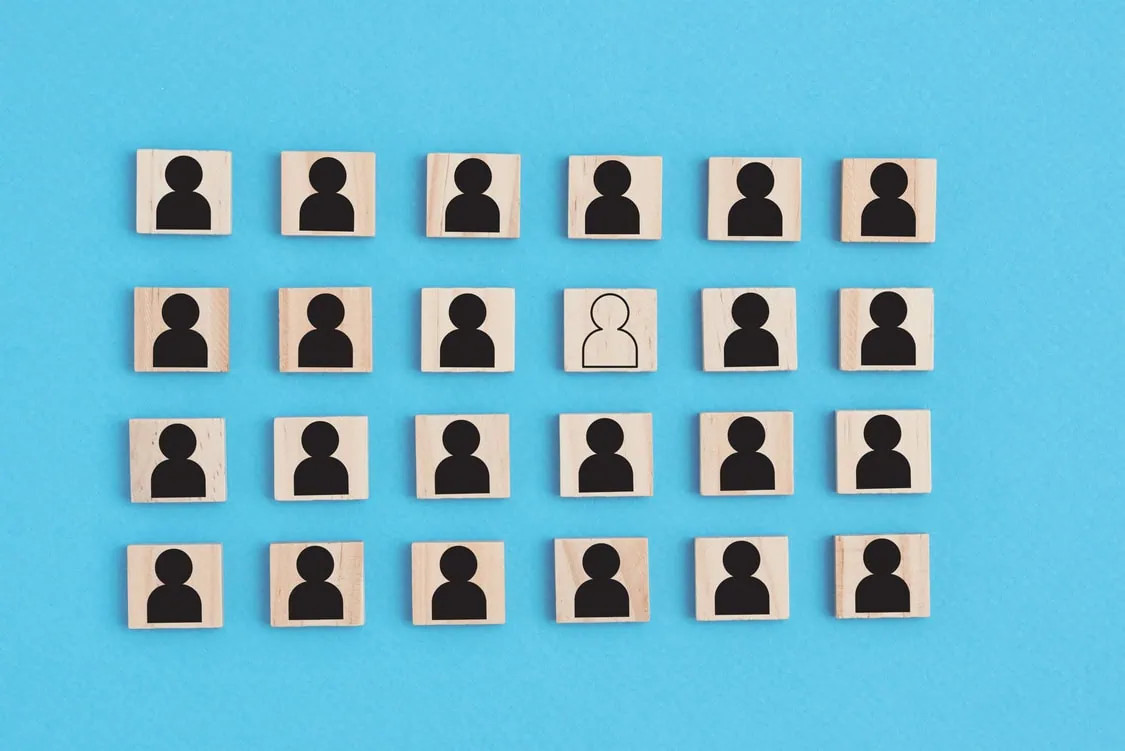
What Data Should (and Shouldn’t) Be Migrated From Magento to Shopify
| Data Type | Migrate? | Why |
|---|---|---|
| Products & Variants | ✅ Yes | Core revenue drivers |
| Customers & Addresses | ✅ Yes | Retention, support, marketing |
| Order History | ✅ Recommended | Analytics, CX, compliance |
| Blogs & CMS Pages | ✅ Yes | SEO continuity |
| URLs & Slugs | ✅ Yes | Redirect mapping |
| Magento Extensions | ❌ No | Shopify uses apps, not modules |
| Legacy Attributes | ❌ Usually No | Adds clutter, hurts UX |
| Old Promotions & Rules | ❌ No | Rebuild clean in Shopify |
| Discontinued Products | ❌ No | Migration is a clean-up moment |
💡Migration insight: The best Shopify stores are simplified, not copied 1:1 from Magento.
Designing Your New Shopify Store During Migration from Magento
Moving platforms means your original site most likely won’t look quite the same as beforehand. Consider this an opportunity to implement any design tweaks or full-scale changes you want to make. Perhaps use email marketing to notify customers of the new look and announce your new store, so they aren’t confused when they visit and don’t recognise the site. Shopify has a stunning range of themes, as well as a high level of customisation across all plans, meaning you have lots of options when it comes to design, layout and the user journey. Radiant can also help take your store’s design and UX to the next level with bespoke customisation (check out some of our Shopify clients here!)
Shopify Store Development
As part of our Magento to Shopify migration project management, we can design and build a beautiful and functional Shopify website, including any custom development. If required, we can also manage other elements of the build such as subscription integrations and payment gateway migrations.
301 Redirects When Replatforming to Shopify from Magento
The main thing you can do to increase the chance of a successful migration is to plan and prepare. The more organised you are in your migration planning, the less likely you are to see a rankings drop.
In our experience, the main reason websites suffer a drop in rankings following a migration is because of the disruption caused by the move to a new website. Google needs to follow your redirects, crawl the new pages and reprocess all the ranking signals to calculate where your new URLs should rank. You need to make this process as seamless as possible.
When you transfer to Shopify, many of the URLs will end up changing, so it’s important that you set up effective 301 redirects to map the old links to the new ones. This ensures visitors will be taken to your new site even when they click on the legacy links, and don’t end up on a 404 error page.
You can manually set up individual redirects in Shopify, which is fine if you’re already on the platform and want to redirect a few pages (for example if you are deleting a product page), but when it comes to a full platform migration, you’ll have too many URLs to do it manually and the platform doesn’t let you do it in bulk.
The best approach, if you do it yourself, is to use a website crawling tool like Screaming Frog to export a list of all your URLs.
You can then map all the old URLs to the corresponding new ones in a spreadsheet and use a third party app (there are several available in the Shopify app store) to upload the new URLs.
After some time, Google will end up re-indexing the new site and subsequently any other URLs are replaced.
SEO Risks When Migrating From Magento to Shopify
SEO loss is the biggest fear during any Magento to Shopify migration — and rightly so. Most ranking drops happen for preventable reasons.
| SEO Risk | What Goes Wrong | How to Prevent It |
|---|---|---|
| Missing 301 Redirects | Traffic drops, 404s indexed | Full URL crawl + redirect mapping |
| Changed URL Structure | Rankings reset | Preserve slugs where possible |
| Lost Blog Content | Long-tail traffic disappears | Migrate blogs + pages |
| Duplicate Collection URLs | Index bloat | Canonicals + clean navigation |
| Broken Internal Links | Crawl inefficiency | Rebuild menus and links |
| Missing Metadata | CTR drops | Export & reapply meta data |
| Slow Re-indexing | Visibility lag | Submit sitemaps immediately |
💡Key takeaway: Most “SEO disasters” during migration are caused by lack of planning, not Shopify itself.
Site Navigation Migration
Making sure your site is still easy to navigate will ensure customers won’t be negatively impacted by your move. As previously mentioned, make sure you organise products into collections (whether through type and size, or for sales and bestsellers) so that customers can easily find what they’re looking for and perhaps even be encouraged to find other products. ‘Collections’ on Shopify are the same as ‘categories’ on Magento, so just organise it in a similar fashion.
“We absolutely loved working with Radiant on the new Muddy Puddles website. They migrated us from Magento to Shopify, and the experience could not have been better. The team is incredibly talented and attentive, and we are delighted with the end result.”
Anna Sara Riger, Head of E-Commerce, Muddy Puddles

Testing Your Site Following Migration to Shopify from Magento
Once everything is complete, it’s important that you test the new site to ensure it’s functioning in the ways you want it to. Don’t settle for anything other than what you’d expect from browsing a store yourself. Make sure your site works across different devices that your customers commonly use so that you know everyone will have a good experience on the site.
It is important that you check everything works properly, especially if you’ve been emphasising to customers that you’ve had a redesign.
Testing and Training
It’s important to make sure the site is thoroughly tested, and also that everyone in your business who uses your website has the right training to get the most out of it.
If we develop your new Shopify store, our in-house QA team will thoroughly test your new website to make sure it is ready for launch. We can also provide training to your staff in Shopify’s main functionality, ensuring your digital team is knowledgeable enough to make the new platform successful.
Magento to Shopify Migration Checklist
To summarise the above, here is a checklist of things you must consider when undertaking a platform migration from Magento to Shopify.
Prepare your Magento store: back it up, and export data to a csv. File
Prepare your Shopify store: select the right plan and theme for your business
Import the data from Magento to Shopify
Design the look of your new online presence
Ensure all pages have been redirected from Magento to Shopify
Review: test your new Shopify store before going live
Make sure the ecommerce team knows how to use the new website
What Does It Cost To Migrate from Magento (Adobe Commerce) to Shopify?
There’s no question that replatforming your ecommerce store takes time, resources and money. But what kind of investment is required?
The cost of migrating depends on the requirements of your business. For example:
The amount of data that needs to be migrated. The more data, the longer it will take and the more it will cost.
The extent of the redesign of your new Shopify store. You can get started quickly with a free theme, but this might not be appropriate to properly represent your brand. You may need design and development support before launching your new store.
Apps - if you have extensions on your Magento store, you’ll need to find the equivalent functionality on the Shopify App store. These may have additional costs associated with them.
Platform fees: depending on the plan you choose, Shopify plans have different costs. Plans start at £19 per month for Basic, moving up to £2,000 per month for Plus.
Agency costs - Shopify experts are available to undertake the Magento the Shopify migration for you, and costs will vary depending on the specific agency you choose.
Magento to Shopify Migration: How to Save Costs?
As we’ve seen, there are costs associated with replatforming your ecommerce store, but there are ways to mitigate costs. Here are a few ways to reduce your spend as you go through the process of migrating to Shopify from Magento.
If you're considering migrating from a different platform, such as PrestaShop, to Shopify, you'll find similar processes and challenges. For a deeper dive check out our guide on migrating from PrestaShop to Shopify.
Sign up for the Shopify Free Trial
You can sign up for a free 3 day Shopify trial and then you get the first month for £1.
Sign Up for Shopify’s Annual Plan
If you pay for a year upfront, instead of paying monthly, you save 25%. (You can also unlock a discount if you sign up to the Shopify Plus plan for 3 years instead of 1 year.)Consider Free ShopifyThemes
It’s possible to try one of the free themes in the store, although they are not as premium as the themes that come with a cost attached.
Use Shopify Payments
Shopify charges a transaction fee for every purchase through the platform, both online and in bricks and mortar stores. However, if you opt to use Shopify Payments (Shopify’s own payment gateway) there are no transaction fees.
Hire a Shopify Expert to Undertake Your Migration
This might sound counterintuitive - obviously, this option will mean that you pay an eternal agency to do the work for you. However, it could represent savings in the long run. There’s nothing worse than a migration project going wrong, leading to a poor user experience, badly designed site, drop in search engine rankings, less traffic and reduced sales.
It’s worth considering getting an expert involved to take care of all of that for you to make sure the migration from Magento to Shopify is a success.
Need Support Migrating from Magento (Adobe Commerce) to Shopify?
If you plan your migration and manage it well, you should end up with a beautiful new, feature-rich store, which outperforms your old Magento ecommerce presence, without any negative impact on your website ranking or traffic.
If you need support with your replatforming, drop us a line here at Radiant - we’ve supported dozens of brands with our Magento to Shopify migration service, and we can take care of the process for you.
If you’d like to stay up to date with the latest from the world of Shopify and ecommerce, make sure you subscribe to our weekly newsletter using the form at the bottom of the page where you can also find links to follow us on Linkedin, Instagram, and Facebook.
Finally, follow our Managing Director James on TikTok - he posts daily videos, sharing Shopify news, tips and insights.





















