Shopify product tags are labels you attach to products to categorise and organise them. Think of them as file folder labels for your inventory — they group products by attributes such as:
Size
Colour
Material
Season
Style
Collection or promotion
💡Example: Tagging a T-shirt with “Summer 2025,” “Cotton,” and “Unisex” makes it easy to locate and group with similar items.
You can add tags in your Shopify admin, under the product’s Tags field. Each product can have up to 250 tags, though realistically, using a handful (3–5) is most effective.
💡Important: Tags are not SEO meta tags or ranking keywords. Shopify explicitly states: “Tags aren't used by search engines.”
Instead, tags are primarily for organisation and navigation — helping both you and your customers find products faster.
Even without direct SEO value, tags can significantly improve both your workflow and user experience. Here are the most effective ways to use them:
1. Filtering Products for Customers
Tags enable product filtering on collection pages. Many themes let shoppers narrow results by tag — e.g. by colour, size, or material.
💡Example: A fashion store might tag dresses as Red, Blue, Maxi, or Cotton, allowing shoppers to filter by those attributes.
This type of faceted navigation improves usability and makes large product catalogues more manageable.
2. Creating Automatic Collections
Shopify allows automated collections based on tag rules.
Examples:
Tag products as Summer-2024 → they automatically appear in a “Summer Sale” collection.
Tag new arrivals with New → they’re added to the “New Arrivals” section.
This automation saves time and keeps merchandising dynamic. You can even create sophisticated systems — e.g., a spice shop tagging blends with “Basil,” “Rosemary,” and “Parsley,” to auto-generate collections for each herb.
3. Internal Organisation and Search
Tags aren’t just for customers — they’re great for internal efficiency.
Filter your product list by tags like Reorder, Sold-Out, or Supplier-A.
Shopify’s internal search includes tags, so searching for “linen” can show all products tagged with “Linen,” even if it’s not in the title.
Just make sure your tags are accurate and relevant, so searches don’t return misleading results.
4. Promotions and Merchandising
Tags make it easy to organise campaigns and promotions.
Examples:
Use tags like HolidayGift, Clearance, or Exclusive to feature products in a homepage gallery or discount rule.
Some apps use tags to apply badges (e.g., “Bestseller” or “Limited Edition”) or to include/exclude items from marketing automation.
Tags can become powerful triggers for marketing and visual merchandising.

Used without a plan, tags can become messy and counterproductive. Here are the most common pitfalls:
1. Over-Tagging (“Tag Sprawl”)
Adding too many tags creates confusion — for you and your customers.
Too many filters overwhelm shoppers.
You’ll struggle to manage inventory and duplicates.
Stick to quality over quantity — 3–5 meaningful tags per product is often ideal.
2. Inconsistent Naming
Small inconsistencies create big headaches.Examples:
T-shirt vs Tshirt
Shoe vs Shoes
Blue-Dress vs Blue Dress
Set a naming convention and stick to it:
Choose singular or plural (not both).
Be consistent with capitalisation (Shopify is case-sensitive).
Avoid variants and typos.
3. Using Internal Codes or Jargon
Avoid tags like XMAS25 or SKU-449 if customers might see them. In some themes, tags appear on product pages or filter menus.
Instead, use clear terms like Holiday-2025 or Winter-Sale.
4. Treating Tags as SEO Keywords
Tags are not keywords. Adding dozens of keyword-rich tags (buy shoes online, cheap shoes) won’t help you rank — it only clutters your admin.
5. Overlapping Tags and Collections
Don’t use tags as a substitute for collections.
Collections = broad categories (Shoes, Dresses)
Tags = finer details (Leather, Red, Maxi)
If you’re creating a tag that feels like a category, you probably need a collection instead.
6. Ignoring Tag Cleanup
Outdated tags pile up fast. Regularly review and remove tags that no longer serve a purpose — like SpringSale2023.
Also, check that old tag pages are redirected properly to avoid broken links or thin pages.
Tags walk a fine line between improving user experience and creating SEO issues. Let’s look at both sides.
The Benefits (UX & Internal Linking)
Better Navigation: Helps shoppers find what they want quickly.
Improved Engagement: More browsing = higher time on site and lower bounce rates.
Internal Linking: Each tag page links multiple related products, helping crawlers discover content faster.
These indirect effects can support SEO by improving engagement and crawl efficiency.
The Risks (Crawl & Duplicate Content)
Each tag creates filtered pages — for example: /collections/dresses/red or /collections/sale/red.
These can cause:
Duplicate or thin content (similar pages for every tag combo)
Crawl budget waste (Google indexing hundreds of low-value pages)
For large stores, this can seriously dilute SEO performance.
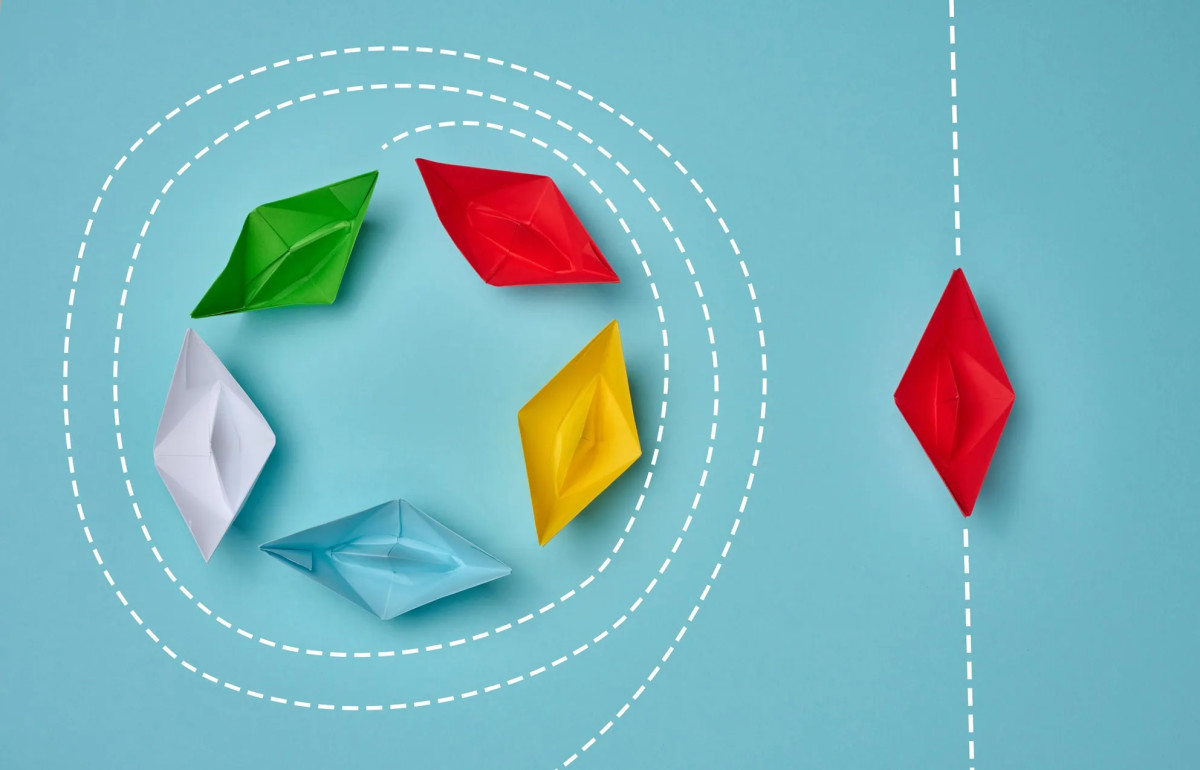
You don’t need to ditch tags — just manage them smartly.
1. Add Canonical Tags
Add canonical URLs pointing tag pages back to their parent collection.
Example: /collections/sneakers/red → canonical to /collections/sneakers
This tells Google these are variations of the same page, not separate ones.
2. Use Meta Robots “noindex, follow”
Add this to tag pages: <meta name="robots" content="noindex,follow">
It keeps them out of Google’s index but still lets crawlers follow product links. This preserves internal linking benefits without cluttering your index.
3. Adjust Robots.txt (Advanced)
You can block tag-filter URLs entirely: Disallow: /collections/*/*
But use caution — some product URLs include /collections/. Always test carefully before applying.
4. Limit Tags
Fewer tags mean fewer auto-generated pages. Stick to tags you actively use for navigation or marketing.
5. Noindex or Remove Old Tag Pages
If tag pages aren’t needed, remove them or apply redirects. Prune regularly — especially after seasonal campaigns.
6. Use Storefront Filters (Online Store 2.0)
Modern themes have built-in Shopify Storefront Filters for colour, size, price, and tags. They’re more SEO-friendly than older tag systems — fewer URLs, better structure.
Here’s a quick checklist to keep your tagging clean and effective:
Plan a Logical Structure:Collections = broad; Tags = specific.Example: “Fiction” collection + tags Mystery, Sci-Fi, AwardWinner.
Keep Tags Short & Clear:Under ~20 characters; avoid special symbols.
Stay Consistent:Document naming rules. Avoid Sale vs sale, T-shirt vs Tee.
Use Tags That Help Your Team:Internal tags like ReorderNeeded or Supplier-B are fine — just make them readable.
Use Customer-Friendly Language:Tags visible to shoppers should use natural words, not internal codes.
Limit Tags per Product:Around 3–5 meaningful tags. Avoid redundancy (Beach vs Beachwear).
Audit Regularly:Clean up each season. Delete unused tags, merge duplicates, redirect old tag URLs.
Shopify product tags aren’t SEO magic — but they are a powerful way to improve your store’s structure and usability.
When managed carefully, they:
Enhance navigation and filtering
Streamline inventory management
Strengthen internal linking
Support better UX (which indirectly supports SEO)
Use tags thoughtfully, stay consistent, and maintain them regularly — and your Shopify store will stay both user-friendly and Google-friendly.
Happy tagging!




