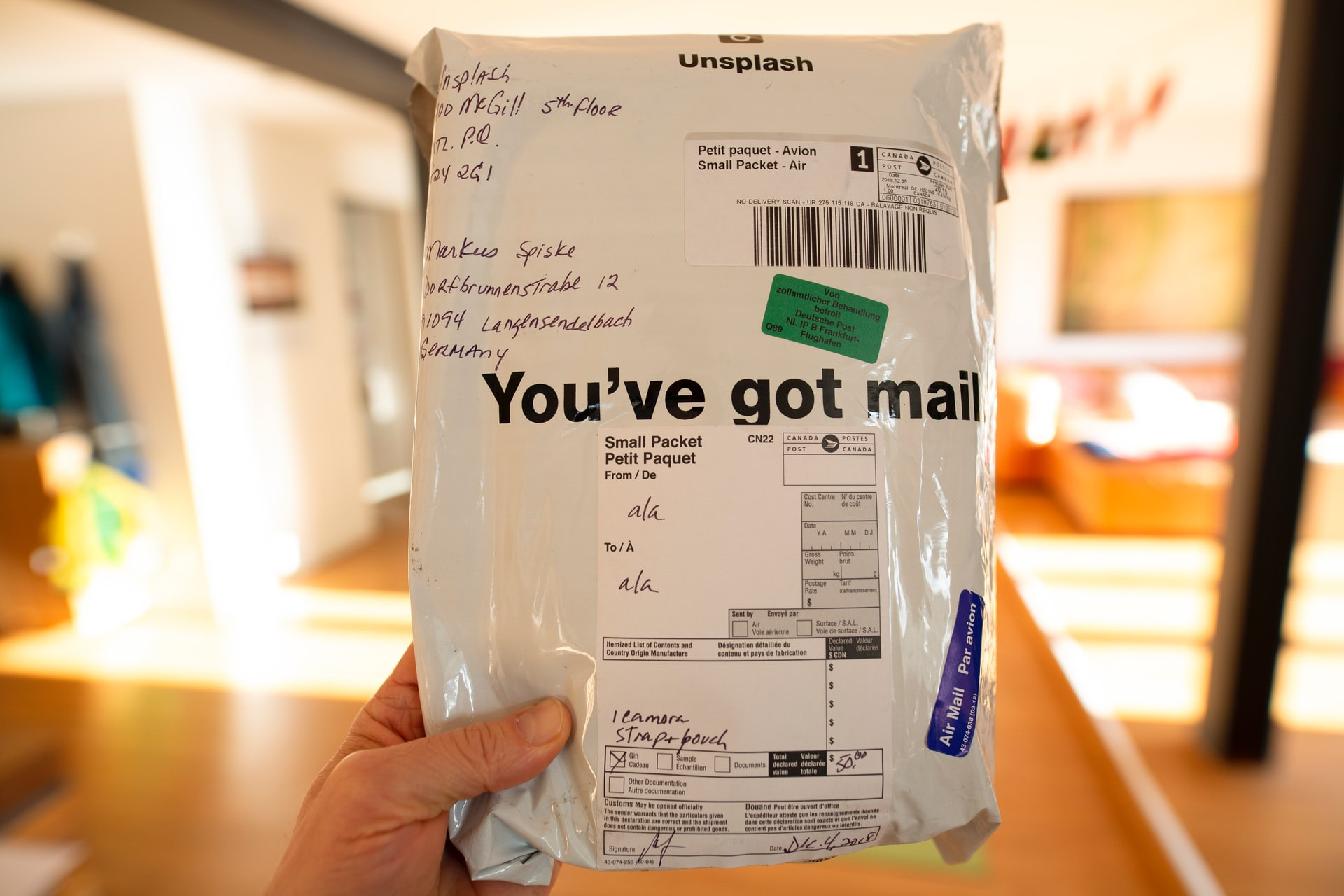Point of Sale (POS) Systems: What Are They?
Point of sale (POS) systems unify businesses’ brick-and-mortar sales with ecommerce activity, in one convenient data interface. POS systems enable customers to buy in a shop using the POS terminal, but ties the sales data from the shop with the online store’s sales data, so everything is kept in one place across online and offline sales and inventory management. Find out how they work and what your options are as a Shopify merchant.

What Is a Point of Sale (POS) System?
A Point of Sale (POS) system is the combination of hardware and software that businesses use to complete sales transactions, manage customer interactions, and handle various operational tasks. It’s essentially the place where a customer makes a payment for goods or services, and it facilitates every aspect of the sale, from product scanning to payment processing and receipt generation.
At the intersection of sales, inventory, and consumer base management is point of sale (POS) systems. Point of sale describes the transactional point where a customer issues payment for either goods or services. POS systems may be entirely online, or they may be in-store via POS terminals that will virtually process manual payments. You can think of the POS system as (typically) the point at which a sales tax is applied.
POS systems are part of an overarching idea called point of purchase (POP), which involves planning the placement of products for consumers, like designing the weekly mailing flyers sent by grocers, or optimising the layout of the physical grocery store to increase sales. POP is the concept that surrounds a point of sales system, acting as its promotional activity.
Today, we’ll explore the importance of these systems and how you can use your POS system to boost sales and productivity, and increase efficiency.
Benefits of POS Systems
Inventory and Data Management
POS systems can manage inventory counts, stock levels, returns, they can transfer stock, and assign points – even between stores that are in separate locations. This allows owners to track items every step of the way, from original stock ordering to finalised sales, refunds, returns, and exchanges. It helps save time and makes operations much more efficient.
Measuring and Metrics
POS systems’ metrics allow businesses to collect and analyse data, which is then used to create a consistent buying experience whether in-store or online. Their measurements include breakdowns by department, category of item, or even individual items, all of which allow companies to find trends. This includes measuring product affinity, or which products are bought together. This feeds into order history intelligence, which can use past purchases to drive retargeting ads and smart recommendations for increased chance of conversion.
Marketing
POS systems give marketing teams information about what type of marketing decisions customers are making and where they take place. In bigger stores, this allows for department intel of what items are selling best. Marketing information collected by POS systems may affect what new products or designs come out in the future, or tell a manufacturer which colours or textures are selling best. The end goal? Transform all of your products into best-sellers through how you market them.
One of POS systems’ biggest benefits is their incredible insight into the inner workings of a store driven by ongoing data collection. Through POS systems, business owners are able to track pricing accuracy across physical and virtual storefronts, monitor inventory changes, observe notable sales patterns, and quickly check on gross revenue. This monitoring provides a better shopping experience because owners can catch things like price discrepancies, avoiding potential customer service issues.
POS systems accomplish this data compilation through their second biggest benefit: streamlined processes. With a POS system, the tracking of sales data is automated and coordinated as it’s collected. POS systems can even be used to supplement consumer-facing features like membership programs and points systems.
Additionally, POS systems can support external features. Ecommerce store owners with brick-and-mortar establishments can install components like card readers and barcode scanners.
Shopify POS
Shopify POS unifies brands’ online and retail stores to strengthen sales conversions across all sales locations (on and offline), streamline store management, and build stronger relationships with customers. It has all the essential features Shopify merchants need to make sales, track performance, and manage customers, orders, and inventory. With local pickup and delivery - and the ability to sell inventory from other locations - you can reach more customers and give them seamless shopping experiences.
It brings your online store and in-person store together so it can all be managed in one place.
Some key benefits of Shopify POS include:
Quick and easy to set up so you can start selling quickly
Payments are secure (and many methods are accepted)
Google Shopping, Amazon and eBay integrations
Analytics showing business performance across online and in-person stores
The ability for customers to buy online and collect in store
Inventory management including forecasting, analysis and stock transfers
Supports multiple currencies, domains and languages for international trading
Shopify POS FAQs
Which plans are Shopify POS available with?
Shopify POS Lite is included with all Shopify plans and is free to use. Upgrading to POS Pro costs £69 per month per retail location.
How much does Shopify POS cost?
POS Lite is included in every plan at no extra cost. This is a good option for businesses with basic needs or occasional in-person sales. It allows you to take payments, capture customer information, and accept limited returns and exchanges.
POS Pro with its additional features costs £69 per month per location.
What is the difference between Shopify POS Lite and Shopify POS Pro?
All locations get POS Lite - this includes simple customer profiles and returns to the original purchase location.
POS Pro is the subscription for retail stores. Upgrading to Pro enables additional features for in-person selling (staff management accounts, inventory management, customer profiles, analytics, omnichannel selling).
What is POS Go?
POS Go is no longer available for sale - it was a Terminal Reader designed for fast, on the go selling. It will be supported until September 2026.
Can I try Shopify POS for free?
You can get a Shopify POS free trial - Pro features are available for a free 3 day trial when you start using Shopify POS. After the trial, you may choose to continue to use Pro features for your retail stores for an additional monthly fee.
Do I need an internet connection for Shopify POS?
Yes, Shopify POS can work offline, but there are some limitations:
Payments: You can process cash and manual transactions, but you can't accept swipe cards, gift cards, tips, or Tap to Pay.
Search: You can't search for customers.
Sync: You can't sync with your Shopify admin, send receipts by email, or capture card payments.
However, Shopify POS's offline mode has some benefits, including:
Inventory management: You can track inventory levels, generate sales reports, and manage stock.
Customer insights: You can gather data about customer behaviour and sales patterns.
Business continuity: You can continue sales operations if one store loses connectivity.
(When you reconnect to the internet, you can sync your Shopify POS and admin.)
What type of payments does Shopify POS accept?
POS is designed to make buying and selling as easy as possible for you and your customers. As such, it accepts a wide variety of payment methods, including the following:
Cash can be accepted by the system.
Card: POS can accept payment by card with a swipe card reader. Customers will need to authorise payment with a PIN or using their signature.
Contactless: Tap, Chip and Swipe card readers also allow you to accept contactless payments via Shopify POS. This can be in the form of cards, or through devices with Apple Pay or Google Pay.
Gift card: these can be accepted via Shopify POS. You’ll need to scan the barcode on the card with either a barcode scanner or the camera on your iPad.
Manual card payment: If you don’t have the required equipment or there is a technical issue, don’t worry - you’re able to take payment manually from a credit card as well.
Custom Payment: you can create custom methods for payments through methods like cheques, for example.
Can I sell different products on my Shopify ecommerce store from my physical location?
Yes - when adding products in the admin panel, you can select whether they’re available in the physical store, online store, or both.
Is it easy to set up the Shopify POS hardware?
Setting up and installing retail POS hardware with Shopify is typically straightforward and user-friendly. The recommended hardware options are designed to be plug-and-play, meaning they can be easily connected to your device without requiring extensive technical knowledge. Shopify provides detailed setup guides and video tutorials to assist users in the installation process. Additionally, the support team is available to provide assistance and troubleshoot any issues that may arise during the setup process.
Can different staff in my business have different access levels to the POS software depending on their seniority?
Shopify POS lets you define what team members can and cannot do when logged in. For example, you may want to give store associates free reign to apply discounts, but require manager approval for returns and exchanges.
With Shopify POS, you can fine-tune staff roles and permissions so that only the team members you want to have access to certain functions can carry them out.
What support is available for Shopify POS?
24/7 support through email, phone, and chat
Free guides through The Shopify Help Center
Migration support through apps and partners such as Radiant
Alternative POS Systems for Shopify Brands
There are other POS systems available that you can use if you’re a Shopify merchant, however there are advantages in having Shopify’s own hardware and software as it will always be designed to integrate with your Shopify store. That said, here are some other providers:
Vend
You can use Vend with your Shopify store but you’ll need a third party connector to sync data between the two platforms. It’s not something that’s supported by Shopify, so you’d need to speak to Vend if you have any issues. This is one reason we’d recommend sticking with Shopify POS, as it connects directly, is designed to work properly with Shopify online and support is available if you run into any issues. Nevertheless, if you already have Vend in your shop and would rather stick with that, it is possible to hook it up to your Shopify ecommerce store.
Square
Square is a cloud-based point-of-sale (POS) system and payment gateway.
You can use Square with your Shopify store, but it’s not straightforward. Shopify doesn’t support Square as a payment method and there is not a Square app in the Shopify App Store. You can use Shopify for online sales, and Square POS for in-person transactions. Then, using a platform like MESA, you can access Shopify data and Square payments in one system. So it’s possible, but the two systems are in competition so there are no straightforward integrations between them.
No matter where you are on your Shopify journey, whether you’re a brand new start up looking to launch your first online store, to an established brand looking to open a bricks and mortar store to accompany your ecommerce shop, Radiant can help take your business to the next level. Get in touch and one of our team will arrange a call to discuss whether we could work together.
Further Reading