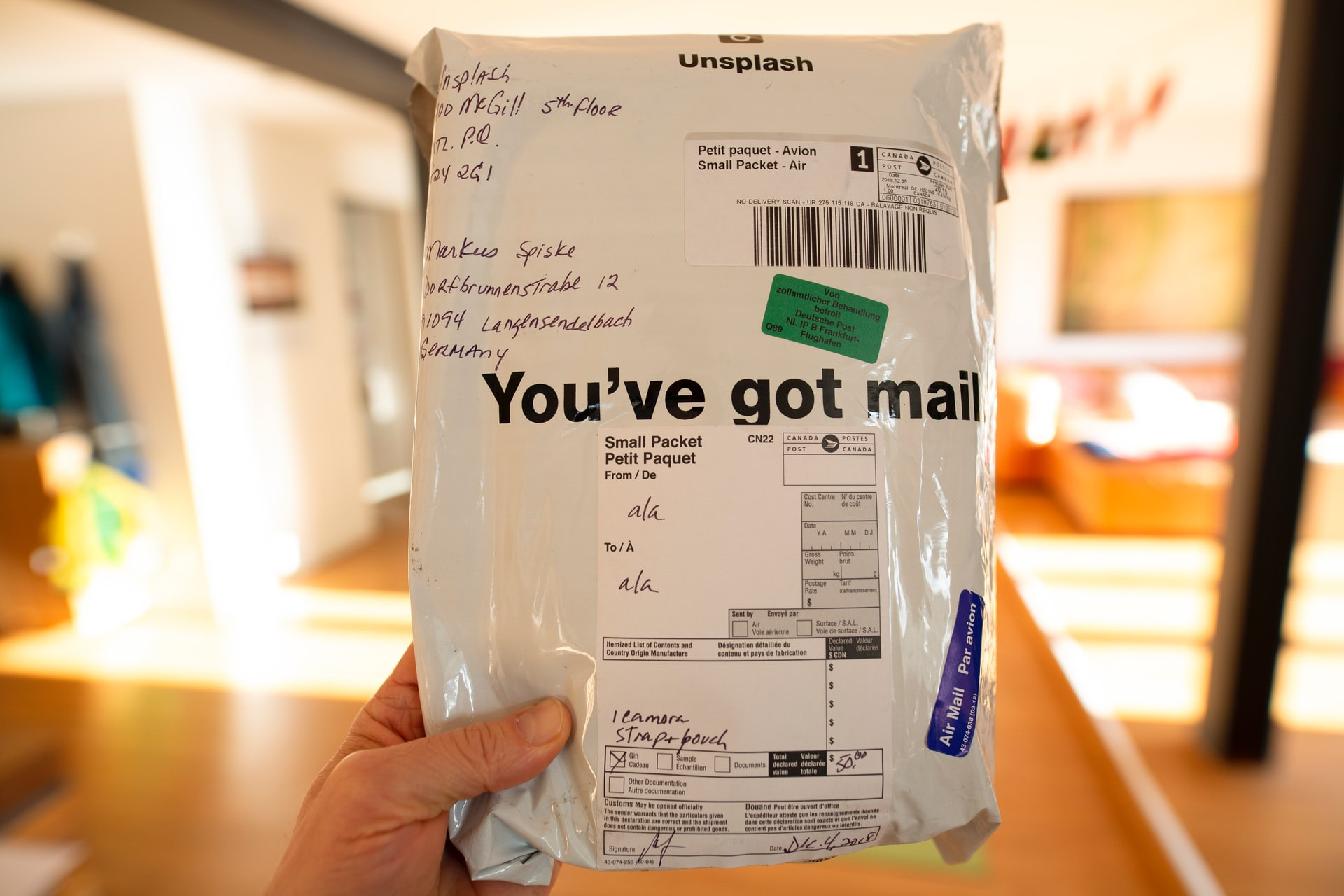You need to determine whether you should charge taxes. If you're not sure, then consult with local tax authorities or a tax professional. Typically, you need to register for VAT if you are located in the UK and your sales to customers in the UK are equal to or greater than 90,000 GBP within a 12 month period.
Shopify VAT
If you intend to sell to countries in the EU, then you might need to register with tax authorities in those regions as a result of Brexit. The process varies depending on where your business is based and where you sell, and on individual government requirements. It's your responsibility to determine where you need to register to charge VAT.
a) How to charge VAT on Shopify
After you've registered and have your VAT number, you can set up your taxes. You only need to perform this task once in Shopify.
Follow these steps:
From the Shopify admin, go to Settings > Taxes and duties.
In the Countries/regions section, click United Kingdom.
In the VAT collection section, click Collect VAT.
In ‘VAT number’, enter your VAT number. If you have applied for a VAT number but don't yet have one, then leave this field blank. You can update it when you receive your number.
Click ‘Collect VAT’.
After you set up your tax regions, then you can create tax overrides for any products where the default tax rates don't apply so you can charge the correct VAT for local, EU, and other purchases where VAT is potentially not applicable.
b) VAT variations based on shipping destination
The VAT charged under IOSS is the rate applicable to the respective goods in the EU Member State where the goods are to be delivered.
c) VAT variations based on product type
Some products are VAT free or have reduced VAT - what happens when your store has a mix of VATable and non-VATable products?
When a Shopify store has a mix of VATable and non-VATable products, you can:
Set up different VAT rates: Shopify allows you to set up different VAT rates for different products and regions in your store settings.
Create tax override collections: You can create a collection of products that need a tax override, and then apply the override to the collection.
You can add a VAT extension to the checkout page to capture VAT numbers.
You should consult with local tax authorities or a tax professional to ensure you charge the correct tax rates and file and remit your taxes correctly.
In the UK, there are three different VAT rates: standard, reduced, and zero. Most goods are standard rate, which is 20%. Reduced rate goods are 5%, and zero-rated goods are 0%.
d) Shopify VAT app
There are apps available in the Shopify App Store to help you manage VAT and taxes. Here are some examples:
For $4.99 per month, this app allows customers to validate their EU VAT ID and get tax-exempted in real-time. You can add VAT IDs to existing customers from the Shopify Admin. If you’re on the Shopify Plus plan, you can integrate the validation module directly in the Checkout.
Exemptify also facilitates international sales by displaying correct prices based on the customer location, so your customers know right away what they will have to pay at checkout. It complies with the new EU distance sales regulations and applies the relevant tax rate immediately.
This app reduces product price confusion among customers in your store, by displaying dual VAT - it includes and excludes pricing with products to help you clarify tax deductions & rates.
This app removes all VAT compliance responsibility and burden from global ecommerce businesses in the EU. According to the app listing, Empact empowers Shopify brands and enables them to focus on their sales and core business, starting from VAT/IOSS/OSS numbers provided instantly upon paid registration, combined with a cloud-based system that integrates with Shopify and provides real-time transparency.
Empact provides its users with their own VAT number, removing the burden of this new legislation while providing an applicable threshold of 10,000 euros per seller for sales up to 150 euros each.
Do your customers get charged customs charges?
IOSS is only applicable to B2C sales (non-business customers) for goods valued at €150 or less. If a customer provides a valid EU VAT number, the transaction is considered B2B and is not eligible for IOSS.
Also, IOSS can only be used for goods with a customs value of €150 or less (excluding shipping and insurance). If the value exceeds this threshold, or if IOSS is not used, import VAT and customs duties may be charged to the customer by the local postal or courier service upon delivery.
e) Setting Up IOSS on Shopify Checkout
Integrating IOSS into your Shopify checkout streamlines VAT handling for your EU customers. Here’s how you can do it:
First, obtain an IOSS registration number through an IOSS intermediary service like EAS.
Second, install the compatible Shopify app provided by your IOSS intermediary to automate VAT calculations.
Input your IOSS number into the Shopify app to ensure proper tax collection during checkout.
Configure your product prices to reflect whether VAT is included or added at checkout.
Adjust your shipping settings on Shopify to align with IOSS requirements for eligible orders.
Test the checkout process to make sure that the IOSS number is correctly applied and VAT is accurately assessed.
Seamless checkout is vital for customer trust and retention. Making sure this is all set up correctly ensures compliance, swift deliveries, and a transparent purchasing process.
Shopify VAT Exemptions and Relief
If you're running a Shopify store in the UK or EU, it's essential to understand when VAT doesn't apply — or when customers may be eligible for exemption or relief. Whether you're selling to B2B customers with valid VAT IDs or offering zero-rated products, applying exemptions correctly can keep you compliant and build customer trust.
Who Can Qualify for VAT Exemption?
EU Businesses (Reverse Charge): B2B buyers in the EU who provide a valid VAT number may be exempt from VAT at checkout under reverse charge rules.
UK Charities and Nonprofits: Some UK-based organisations qualify for VAT exemption if buying goods or services for eligible charitable use.
International Buyers: Orders shipped outside the UK or EU may qualify for zero-rated VAT treatment.
Product-Based Relief: Certain goods — like children’s clothes, medical supplies, and printed materials — are eligible for VAT relief or reduced rates in the UK.
How to Set Up VAT Exemptions in Shopify
Option 1: Manual Customer Tag Method
Shopify lets you manually tag customers (e.g., vat-exempt) and apply a tax override. This method works best for smaller shops with consistent buyers.
Steps:
Create a customer tag like
vat-exemptGo to Settings > Taxes and duties
Set up a tax override for relevant products or regions
Apply the override to the tagged customers
Option 2: Use VAT Exemption Apps
Apps like Exemptify or Empact streamline exemption processing. They allow:
VAT ID validation in real time
Automated tax removal for eligible customers
Storage of exemption certificates or ID numbers
Compatibility with Shopify Plus checkout flows
What Is VAT Relief in Shopify?
VAT relief means applying a reduced or zero VAT rate to qualifying goods or services. In the UK, common relief examples include:
Zero-rated printed books, children’s clothing, and most food
Reduced-rate energy-saving materials (5%)
Mobility aids for elderly customers (zero-rated if installed)
To apply this in Shopify:
Create product collections based on VAT relief eligibility
Apply tax overrides to collections in Shopify's tax settings
Tip: Always verify with HMRC or your local tax authority before applying relief rates — incorrect VAT treatment can result in penalties.
How to Charge VAT on Shopify FAQs
What is an IOSS number and what does IOSS stand for?
An ‘Import One-Stop-Shop’ (IOSS) number is a unique number that allows businesses outside the EU to simplify the process of paying VAT and shipping goods to the European Union (EU).
The IOSS number was introduced in July 2021 as part of the EU ecommerce VAT package. It can help: reduce delivery time, avoid hidden costs, and expedite customs clearance.
The IOSS is a special system for paying the VAT on online purchases valued at no more than 150 euros (transports costs excluded from the value).
According to the Royal Mail, ‘IOSS is only for orders with value up to €150 or the payment currency equivalent, meaning that if the value of the order exceeds this amount, import VAT / customs duty will continue to apply and local post and delivery companies may collect these, along with a handling fee, from customers upon delivery. It is recommended you seek tax advice prior to placing an order for delivery to destinations outside the UK, including the EU.’
How to get an IOSS number in the UK
To get an IOSS number you need to register for the IOSS portal in an EU Member State. If your business is based in the EU, you will generally register in the country in which you are resident.
Businesses based outside of the EU will ordinarily require an EU intermediary to manage the process. (Note that following Brexit, the requirement for an EU intermediary extends to UK businesses.)
In the UK, after you’ve registered you will be issued with a unique 12-digit IOSS VAT identification number.
Your registration for the scheme will start on the day you receive your IOSS VAT identification number. From this date you must:
charge your customer VAT at the rate applying to the goods in the EU or UK at the point of sale.
keep records of all eligible imports of low value goods you make to consumers in the EU or Northern Ireland (or both) to support the information you give on your return.
complete and submit a monthly IOSS VAT Return including all sales of low value goods to consumers in the EU, Northern Ireland, or both.
make one monthly payment to HMRC of the total VAT due on all your sales of low value goods.
keep your registration details up to date and tell HMRC by the 10th day of the month, following any change.
What is the difference between IOSS and OSS?
IOSS (Import-One-Stop-Shop) is designed for companies who sell goods to customers in the EU from a third territory, of a value of €150 or less.
An OSS (One-Stop-Shop) is designed for companies selling goods from one EU Member State to customers in other EU countries.
Is an IOSS number the same as a VAT number?
No, they are different things.
How does IOSS work on Shopify?
Shopify is a robust platform for global ecommerce operations, but the intricacies of IOSS require additional attention from store owners. IOSS provides a solution, easing cross-border sales for Shopify shoppers in Europe.
While Shopify does not natively manage IOSS filings, it does support integration with third-party apps and services such as SimplyVAT, Crossborderit, and EAS. Some merchants also use Shopify Markets or Markets Pro (for US-based sellers) to configure region-specific taxes and automate EU VAT handling.
If you're a UK-based business, you must register for IOSS through an EU-based intermediary, as IOSS numbers are issued by an EU Member State — not by HMRC.
The IOSS system can be daunting, but with the right setup and integration, Shopify merchants can streamline VAT collection, improve compliance, and simplify customs procedures for EU-bound orders.
Embracing IOSS can propel a Shopify store’s appeal and efficiency in the EU market. Transparency in pricing alongside simplified customs procedures instils buyer confidence and speeds up transactions, a significant upside for Shopify merchants aiming to succeed internationally.
Do I need to collect taxes on Shopify?
After you've registered and have your VAT number, you can set up your taxes. You only need to perform this task once in Shopify.
Steps:
From the Shopify admin, go to Settings > Taxes and duties.
In the Countries/regions section, click United Kingdom.
In the VAT collection section, click Collect VAT.
In VAT number, enter your VAT number. If you have applied for a VAT number but don't yet have one, then leave this field blank. You can update it when you receive your number.
Click Collect VAT.
After you set up your tax regions, then you can create tax overrides for products where the default tax rates don't apply.
Does Shopify report to HMRC?
Shopify doesn't automatically report your sales data to HMRC. However, HMRC can request sales information from Shopify if necessary. As a UK business owner using Shopify, you have the following responsibilities:
Registering for VAT: If your annual taxable turnover exceeds £90,000, you must register for VAT.
Record Keeping: Maintain accurate records of your sales and expenses for tax purposes.
Filing VAT Returns and Tax Payments: Report your income and sales accurately on tax returns and submit any VAT owed to HMRC on time.
Do I have to have an IOSS number?
The IOSS is not obligatory - you do not have to register for the IOSS, nor do you have to provide an IOSS number to import goods.
However, if you decide not to use the IOSS, you are still obliged to account for VAT. In most cases, the alternative mechanism will be considerably more complex and time-consuming.
You will often be obliged to register for VAT in multiple countries and file multiple VAT returns. You will also have to comply with complex, time-consuming import VAT processes.
The benefit of the IOSS is that it enables you to meet your VAT obligations with a single consolidated IOSS VAT return, and you’ll benefit from expedited, simplified customs clearance.
Can I sell on Shopify without a VAT number?
Yes, you can start selling on Shopify without a VAT number. In the UK, if your turnover is below the current VAT registration threshold (£90,000), you're not legally required to register for VAT. However, you won’t be able to charge VAT or reclaim it on business expenses. If your customers are mainly consumers and not VAT-registered businesses, this might not be a barrier.
Do I need a VAT number to sell on Shopify?
Not necessarily. If you’re a new or small business under the threshold, you don’t need a VAT number to open or run a Shopify store. But once you cross the threshold — or if you sell digital goods to EU customers — VAT registration becomes necessary. Some B2B buyers also expect VAT invoices, so registering might boost your credibility.
How can I show VAT-inclusive and VAT-exclusive prices on my product pages?
Shopify doesn’t offer this out of the box, but apps like Extendons VAT Dual Pricing or B2B Market can help. These tools let you show both prices, which is especially useful if you sell to both retail and trade customers.
What VAT rate should I charge for shipping?
In most cases, shipping is taxed at the same VAT rate as the product being sold. For example, if you sell a standard-rated product (20% VAT in the UK), the shipping will also be taxed at 20%. But if the product is zero-rated, shipping can be too. Check with your local tax authority for edge cases.
Do I need to register for VAT in each EU country I sell to?
If you use IOSS for sales to EU consumers and your goods are under €150, you only need to register once via an intermediary. For higher-value goods, or if you don’t use IOSS, you may need to register in multiple countries or use the OSS scheme for intra-EU sales.