AI Tools for Time Management and Scheduling
Motion
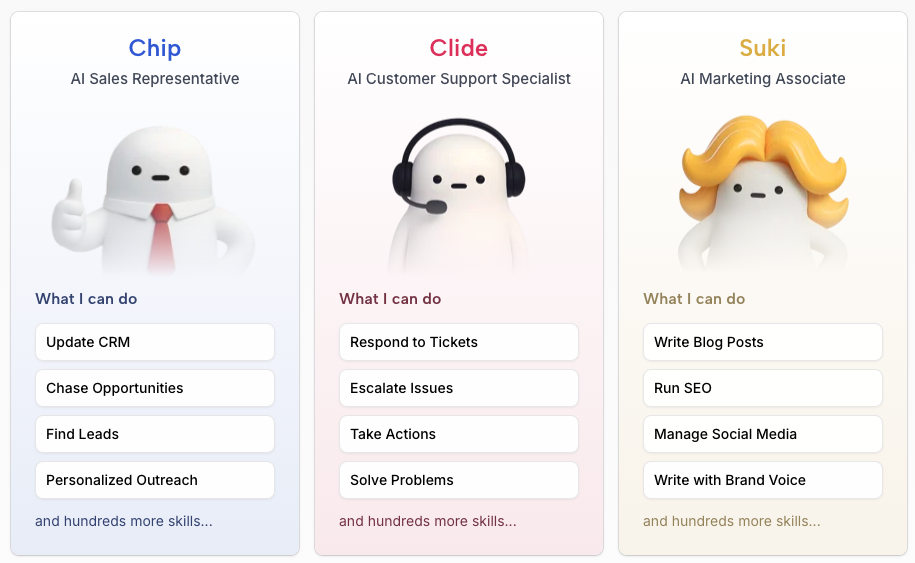
Motion pledges to create hundreds of AI employees inside its work management platform. From AI task managers, calendars, meeting assistants and project managers, it’s designed to streamline your entire business with a combination of prompts, task management, notes, attachments and automations.
Clockwise
Clockwise is a calendar management tool that helps you keep on top of your days - you connect it to your calendar and set up your preferences, let the tool know which meetings are flexible and then let it optimise your day. Its terrifying strapline is ‘all-knowing, all-seeing, all-doing’ which is a bit too Terminator for my liking, but it facilitates the logistics of scheduling and sending out meeting invites, plus reschedules conflicting events and lets people know. So it’s basically an automated PA for those with extremely busy diaries to manage.
Reclaim.ai
This is another calendar management tool which claims it can reclaim 395 hours of focus time per user every year. It does this through different means than Clockwise’s calendar management. For example, you can set ‘focus time’ which the AI will then defend for you, it factors in buffer time between meetings, finds the best times for recurring routines, tracks time across meetings, tasks, and work-life balance metrics, and schedules your tasks.
Reclaim also has options for different departments, helping specific functions such as HR, marketing, sales, finance and executive assistants.
AI Tools for Transcription and Note-Taking
Genio
Genio was recommended by our Account Manager, Jayde, who says ‘The main tool is for meeting notes and recordings, but it automatically generates transcripts of meetings which are pretty good, then I use ChatGPt to turn them into basic meeting notes which I then build on.’
Otter.ai
Meeting agent, Otter, creates transcripts, automated summaries, items to be actioned and can answer questions about your meeting, like there’s an assistant in the room with you.
Flow

Flow is a tool that improves efficiencies to help their customers work better. Capabilities include the ability to digitise and review paper contracts, archive old paperwork, manage sales order processing and manage supplier onboarding.
AI Tools for Content Creation
ChatGPT
Our Business Development Manager, Laura, is a fan of ChatGPT to help maximise productivity in her work at the agency:
‘ChatGPT is basically a colleague at this point: part proof-reader, part therapist. It sense-checks tricky emails so I don’t accidentally start a diplomatic incident, chops my waffle into snappy pitch-ready one-liners, wrangles lists of brand URLs to enable me to research and contact them more quickly, and helps translate developer time-estimates into something my non-coder brain can digest and form into a scope of work for our clients.
Oh, and it also wrote this blurb. Which feels a bit like letting your dog write its own “good boy” badge.’
Some other uses for ChatGPT around the agency: It’s replaced Google and Stack Overflow when it comes to getting quick answers on code-related questions, and is also helpful when it comes to drafting code snippets.
We’ve also used it to create tables for a Shopify product page to insert into HTML metafields to save our developer time.
The team also uses it as a starting point for creative ideas, for initial structures and outlines for articles, brainstorming, rewording copy, and using it as a second pair of ‘eyes’ to check what a human bean has written.
One useful prompt is as follows:
‘The attached document is a transcription from a meeting. Please create meeting notes from the transcription, including the following:
Summarise the key points in bullet points
Provide detailed meeting notes
Detail main decisions, assigned tasks and follow-up actions
Organise the notes into sections - include any dates, deadlines, or project names mentioned during the meeting
Please ensure the meeting notes are easy-to-read, detailed and structured.’
Tango
Tango is a superb tool that we use at Radiant to help make step-by-step guides. This could be for new starters to help them learn our work processes, or for clients to show them how a piece of functionality on their Shopify site works. You don’t have to screenshot or write instructions - the tool uses ‘click to create’ which captures the process as you perform it, then turns it into a walkthrough with screenshots, annotations, descriptions and links. It's very clever.
Jasper
Jasper AI is an advanced AI writing assistant designed to help create high-quality content quickly. The tool can create blog posts, marketing copy, social media content and emails, letting you customise tone and brand voice, making it ideal for marketers, writers, and teams. It supports multiple languages and integrates with other tools on this list like Grammarly and Surfer SEO.
Grammarly
This is one that’s been around for a few years now. (I bet the website didn’t talk about using AI until it became a buzzword but nevertheless, it’s still a good tool). Grammarly is good for reviewing and improving written content, making suggestions and generating text with prompts.
Shopify Alt-Text Generator
A recommendation here specifically for Shopify store owners from our Account Manager Jayde. Historically it’s always been a pain to write alt-text for images in Shopify stores (alt, or alternative text, is descriptive text that provides a textual explanation of an image when it cannot be displayed, or for users who rely on screen readers. It's crucial for accessibility, making websites usable for people with visual impairments, and also benefits SEO by helping search engines understand the image's content). Shopify now has an AI alt-text generator for images built in and it’s top tier.
Shopify has been rolling out several AI-powered features like this — something we cover in more detail in our Shopify AI tools guide.
Canva
Canva has been around for a few years now but it’s an example of a tool that has really evolved over time and added a wealth of additional features along the way. It recently incorporated an AI element, letting you transform data into visuals, add data to designs, and design and edit like a pro. Enhance images, convert PDFs, add text to video, create images, edit video, enhance photos and add your own style. It’s really versatile and even I can use it for some stuff (I normally get mocked by the team for being technologically incompetent which I think is unfair).
Claude
Claude is an AI assistant that lets you draft and iterate on websites, graphics, documents and code. The tool can process large amounts of information, brainstorm ideas, generate text and code, help you understand subjects, coach you through difficult situations, and simplify your busywork so you can focus on what matters most.
A few other similar options in this category that might be worth checking out if you’ve not found what you’re looking for above:
HyperWrite: an AI-powered writing assistant that integrates into your workflow and learns to adapt to your preferences as you go. From flawless marketing copy to emails and everyday business communications, HyperWrite helps you work smarter, faster, and with ease.
Notion AI: Notion AI is a feature within the Notion workspace that utilizes artificial intelligence to enhance writing, brainstorming, and information retrieval. It acts as a writing assistant, offering features like text summarisation, translation, and grammar/spell check. Additionally, it can help with brainstorming, generating content based on prompts, and even populating databases with information.
Codeium: Codeium is an AI toolkit designed for code developers. Its goal is to produce output and automate code completion to save you time and effort in coming up with lines of code. This AI-powered toolkit empowers developers to generate quality code for free so they can build products more efficiently.
Google Gemini: You’ve likely had this one shoved down your throat every time you use a Google product - Google Gemini is a family of AI models, similar to OpenAI's GPT, that are designed to be multimodal, meaning they can understand and generate text, images, audio, and code. It can be used as a personal AI assistant, a research tool, and a creative aid, helping with tasks like writing, brainstorming, summarising information, and generating images and videos. Gemini is also integrated into Google Workspace products like Gmail, Docs, and Meet, providing AI-powered features to enhance productivity.
Monica: Monica leverages cutting-edge AI models, including OpenAI o3-mini, DeepSeek R1, GPT-4o, Claude 3.7, and Gemini 2.0, to enhance your chat, search, writing, and coding experiences. Available as a browser extension for Chrome and Edge, as well as a mobile and desktop app.
Rytr: Rytr is an AI writing assistant designed to help users generate content, from emails and blog posts to social media copy and marketing materials. It leverages artificial intelligence to create original, engaging content based on user input and chosen parameters like tone and language.
Copilot: Copilot is an AI companion that provides assistance with a wide range of tasks, from writing and coding to brainstorming and research. It leverages large language models and integrates with Microsoft 365 apps to offer real-time, intelligent help within the user's workflow. Essentially, it acts as an AI-powered assistant that helps users be more creative, productive, and skilled.
AI Tools to Support Neurodivergent People
Goblin Tools
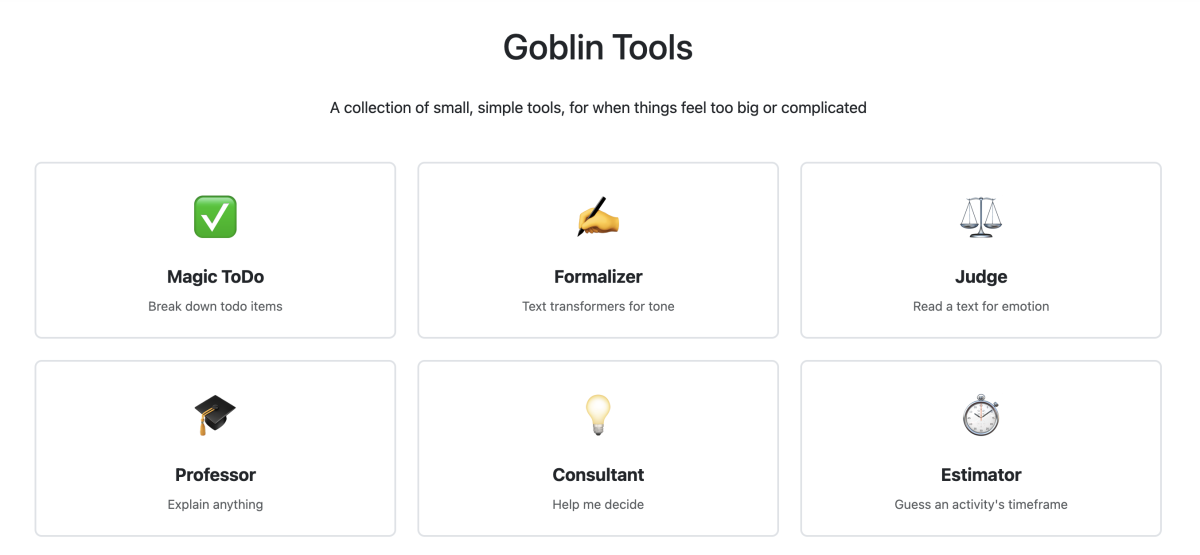
Goblin Tools is a free, AI-powered web application designed to help with task management, organisation, and communication, particularly for neurodivergent individuals. It offers several tools to break down large tasks, assess the tone of messages, compile information, and more. The website is free, and mobile apps are available for a small fee, with the app fees helping to keep the website free.
It has sections including ‘Judge’ to read texts to assess emotion, ‘Consultant’ to help make decisions, ‘Compiler’ to turn a braindump into actions and ‘Chef’ to create a recipe from ingredients!
AI Tools for Video and Audio Creation
Synthesys
This content suite lets you generate AI videos with avatars and realistic voices. Its use cases include creating ‘authentic UGC-style videos’ (although the jury is out as to how this is classified as authentic). It creates lifelike AOI actors with natural emotions, gestures and voices. It makes me want to run away, screaming, but it is intriguing.
HeyGen
HeyGen allows creation of videos using text, images and audio as the source content. You can clone yourself or choose from lifelike avatars. Impressively, you can create videos from a single photo and script, or turn a single photo into a talking avatar. It even lets you create an interactive avatar for real-time conversations and immersive experiences. Once you’ve got that far, you can pan the camera around the avatar, fine-tune movements and facial expressions, and modify a whole host of features like clothes and backgrounds.
PixelMe
Pixelate images. Not sure what the point of this one is really, but here’s me as a little pixel person, for the record.
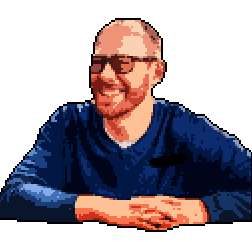
Invideo
Invideo is similar to the other tools in this list. It could be a useful video creation tool for ecommerce brands - it lets you create product ads, UGC and social media videos with a presenter by using written prompts. A nice touch is that you don’t have to edit the videos through a traditional timeline style editor; you can simply enter written prompts like ‘add a CTA at the end asking people to subscribe’ and the video will edit itself.
A few other options out there to check out:
Lucidpic: Turn your boring selfies into stunning AI generated photos or create unique AI characters in seconds.
Suno: This is an audio creation tool that creates songs based on written prompts like ‘make a jazz song about watering your plants.’ (I’m not sure where I stand on some of these tools, honestly.)
Veed: Another tool for AI video creation, creating AI avatars and videos with ease - useful for marketing, training, sales, and internal comms.
DeepAI: AI chat, AI image generator, AI video, AI music, voice chat, photo editor and even a maths solver that gives explanations and calculations. This one seems to have a bit of everything. I tried the images and it seemed pretty good, interpreting the prompts well and allowing me to select from lots of different styles.
AI Tools for Design
Figma
Our design and development team at Radiant use Figma - it’s great for both the design element of the process, but also allows developers to collaborate with our designers and streamline the development process. Figma has recently introduced an AI element, improving search functionality within the software, so you don’t need exact file names but can use semantic search (for example using keywords like ‘primary button’).
It also does away with the old ‘lorem ipsum’ and generates realistic copy and images to help bring designs to life. To take this further, clicking ‘make prototype’ lets designers turn static mockups into interactive prototypes.
Framer
This AI tool uses written prompts to get you started with design. It lets you mock up landing pages, about pages, or portfolio pages, for example. The ‘Wireframer’ functionality lets you chat to the tool and get a responsive page with structure and starter content, ready to edit.
Playground
Playground lets you design graphics with AI, including logos, stickers, wallpaper, posters, t-shirts, monograms and social posts.
A couple of other AI tools for people looking to get started with some design ideas:
Ideogram: Generate images, explore creative ideas, and turn inspiration into reality.
Brandmark: this one is specifically for designing and using logos - create paraphernalia like business card designs, social media graphics, app icons and letter heads.
AI Tools for Research and Information Gathering
Phind
This has a ChatGPT feel about it - an AI-powered search engine that writes rich, visual, and interactive answers for all of your questions.
Perplexity
This looked like another ChatGPT to me, so I asked it if it was exactly the same as ChatGPT. It said no, it wasn’t, actually:
“While we share some capabilities, I prioritize accurate, real-time, citation-backed answers, whereas ChatGPT is more focused on creative, free-form conversation and content generation.”
AI Tools for Development
GitFluence
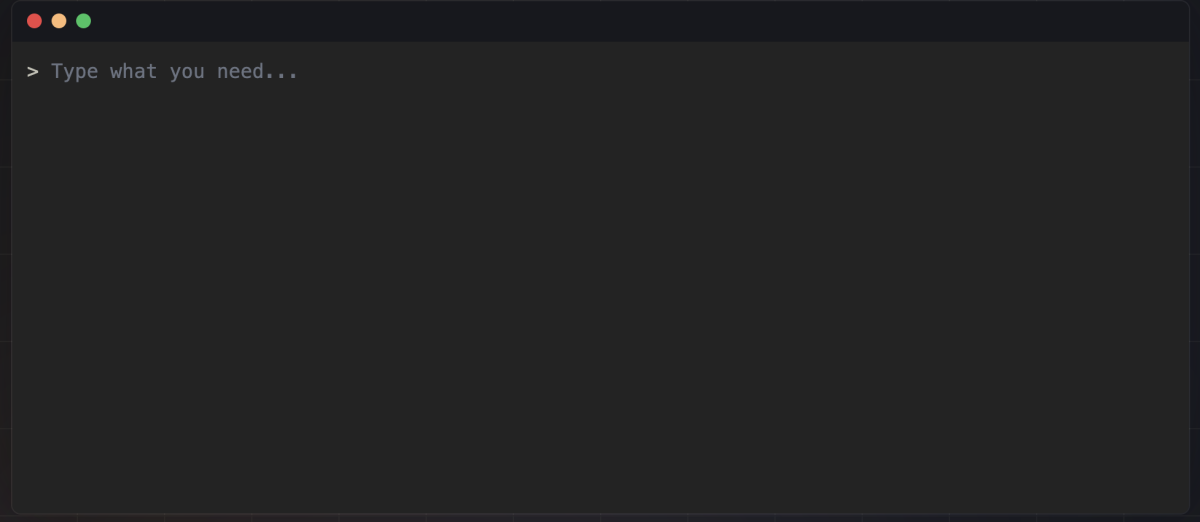 This is a git command generator to save developers time. You start by entering a description of what you want to accomplish with git. Based on your description, GitFluence will use AI to suggest relevant git commands. You can then copy and paste it into your terminal or command line interface.
This is a git command generator to save developers time. You start by entering a description of what you want to accomplish with git. Based on your description, GitFluence will use AI to suggest relevant git commands. You can then copy and paste it into your terminal or command line interface.
Safurai
Safurai is an AI Code Assistant that helps developers solve bugs, refactor code, generate new code, create documentation, and more. It is currently in public beta and is free for everyone. It is compatible with multiple IDEs such as VS Code, VStudio, IntelliJ, PyCharm, and Rider. It also encourages faster tasks and more focus. The tool is free and is backed by tests and feedback from developers.
AI Tools for Project Management
Asana
Asana is one of the tools we use here at Radiant to help manage projects and tasks. It has recently introduced an AI element to its toolset to help make teams and individuals more efficient. Pre-built workflows and routine tasks are taken care of, while it also surfaces insights to help decision-making and keep projects on track.
Notion AI
This functions as a comprehensive workspace with note-taking, databases, drafting, summarising, and task automation. It integrates with tools like Slack, GitHub, Google Drive, and also adds AI-powered content drafting.
AI Chatbot Tools
Gorgias
Gorgias is an ecommerce AI platform that helps brands sell more and deal with support enquiries through a conversational AI tool. We can highly recommend this platform and a number of our clients have this on their stores. It solves 60% of inbound queries without any assistance and helps increase conversions on site.
Nibble
This is an amazing negotiation chatbot for ecommerce stores - it negotiates autonomously with your customers or suppliers on your behalf. It agrees terms and pricing fast so your team can focus on strategic activities and relationships. Nibble uses Generative AI (LLMs) and machine learning models to understand, categorise and reason about human inputs. This understanding and data is then processed by the platform in a controlled, algorithmic environment. Response messages to the user are assembled from a large pool of ‘atoms’ - pre-written, vetted snippets of text copy. This process completely prevents ‘prompt hacking’ - Nibble sees regular attempts at prompt hacking and none have succeeded.
AI Tools for Marketing
Alli AI
We’ve never used this tool but it says it allows you to create site wide optimisation rules and deploy code changes down to individual pages with one button click. Bypass CMS and technical limitations and deploy code and content changes instantly, anywhere on any page. Edit and optimise text, content and code right on the page in your browser and deploy the updates instantly. ‘Do SEO faster, cheaper, and better than ever before using our AI SEO software.’
Pencil
Make ads using generative AI. Prompts enable ad creation at a fraction of the cost, then the tool lets you create and test variations.
Madgicx
Test creatives. Scale audiences. Set automation. This AI Marketer audits your account, identifies weaknesses and opportunities, and tells you exactly what to do next with your ad campaigns.
vidIQ
This platform helps you become more successful on YouTube, creating ideas for videos, titles, keywords, thumbnails and more.
It gives you personalised daily ideas, trending keywords, and lets you optimise videos for better engagement and more views
Best AI Productivity Tools: Find Yours
Right, that’s enough AI for one article. Hopefully, there are some tools on the list that help streamline your efficiencies and save you time!







