What is a Shopify Metafield?
The concept of metafields revolves around extending Shopify's default data structure. Metafields are additional pieces of information associated with entities like products, variants, collections, customers, and orders. To understand them further, let's break down the components that define metafields:
Namespace: Think of it as a folder organizing related metafields, streamlining your custom data.
Key: Similar to a variable name in programming, it identifies a specific piece of custom information within a namespace.
Value: The actual data stored in a metafield, which can range from text and numbers to dates and files.
Type: Specifies the format of the value, maintaining consistency and accuracy.
Implementing Metafields in Shopify
To integrate metafields into your Shopify store, there are several approaches available. The Shopify Admin interface serves as a user-friendly option accessible through the admin panel, offering an intuitive interface for creating and managing metafields without the need for an advanced setup.
Alternatively, third-party apps dedicated to metafield management can be explored, providing advanced features such as bulk editing and import/export functionalities.
Another option is utilizing the Shopify API, an ideal choice for those comfortable with coding. This method offers a programmatic approach to creating and manipulating metafields, granting developers unparalleled flexibility in customization.
How to use Shopify Metafields
Once you have logged into your Shopify store, navigate to “Settings” on the left-hand sidebar:

Then click on “Custom Data”. Here you will see all the different sections where you can add metafields. For our example, we will be demonstrating how to add a Shopify product metafield.
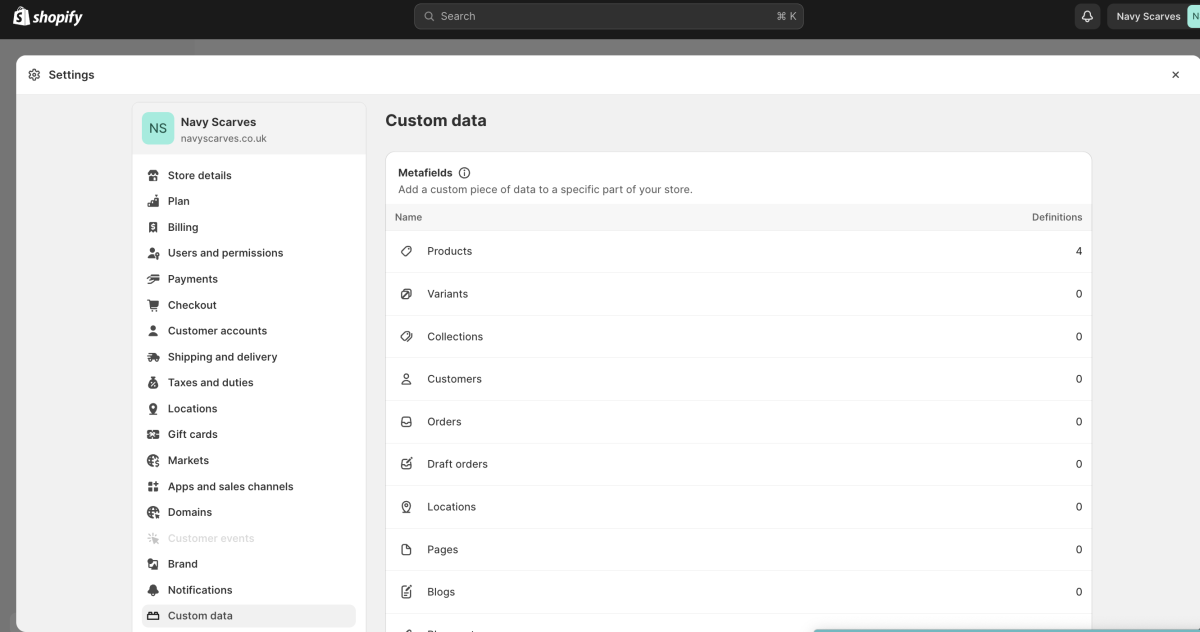
Next go to Metafields > Product

Here you can add a definition - “Add definition”.
In our example, we will create a “Color” product metafield definition:

Fill in the “Name”. The “Namespace and Key” will automatically be filled with “custom.” and whatever you have written in the “Name” field. So in our example it is “custom.color”. However, you can change this if you want to but ensure that you are achieving consistency across your metafield definitions.
Then we will select the “type” - here we want “single line text” but other options include “integer”, “decimal” and “product” to name a few.
 Scroll down and click save. You have now successfully create a product metafield definition.
Scroll down and click save. You have now successfully create a product metafield definition.
We can now head over to our products page > click on any product > scroll down and see in the “Metafields” section that we have now have the “Color” metafield available:

One thing to note is that if there is a metafield you no longer want to display in the products then you can head back to custom data > click on the metafield you want to hide > then untick the box that says “Storefronts”.

Shopify Product Metafields
You can use Shopify Product Metafields in a variety of ways. Here are a few examples to get you started:
Size Guides
If you're selling clothing or products with specific sizing, you can create metafields for size guides. This allows you to provide detailed sizing information for customers, ensuring they make informed purchasing decisions.
Material and Care Instructions
For products like apparel or home goods, you can use metafields to include information about the material used and care instructions. This adds transparency and helps customers understand how to maintain the product.
Ingredients or Nutritional Information
If you're selling food or skincare products, use metafields to provide detailed information about ingredients or nutritional facts. This is essential for customers with specific dietary or skincare preferences.
Delivery Time Estimates
Set up metafields for providing estimated delivery times. This helps manage customer expectations and reduces inquiries about shipping times, contributing to an improved customer experience.
Customizable Options
Use metafields to offer customizable options for products. For example, if you're selling personalized items, you can create metafields that allow customers to input text for engraving or select color preferences.
Warranty Information
Include metafields for warranty information on product pages. This ensures that customers have easy access to details about product warranties, fostering trust and confidence in their purchase.
Shopify Metafield Examples
You may also wish to add metafields for other sections. We've listed a few sections below there are more available on Shopify.
Shopify Variant Metafields
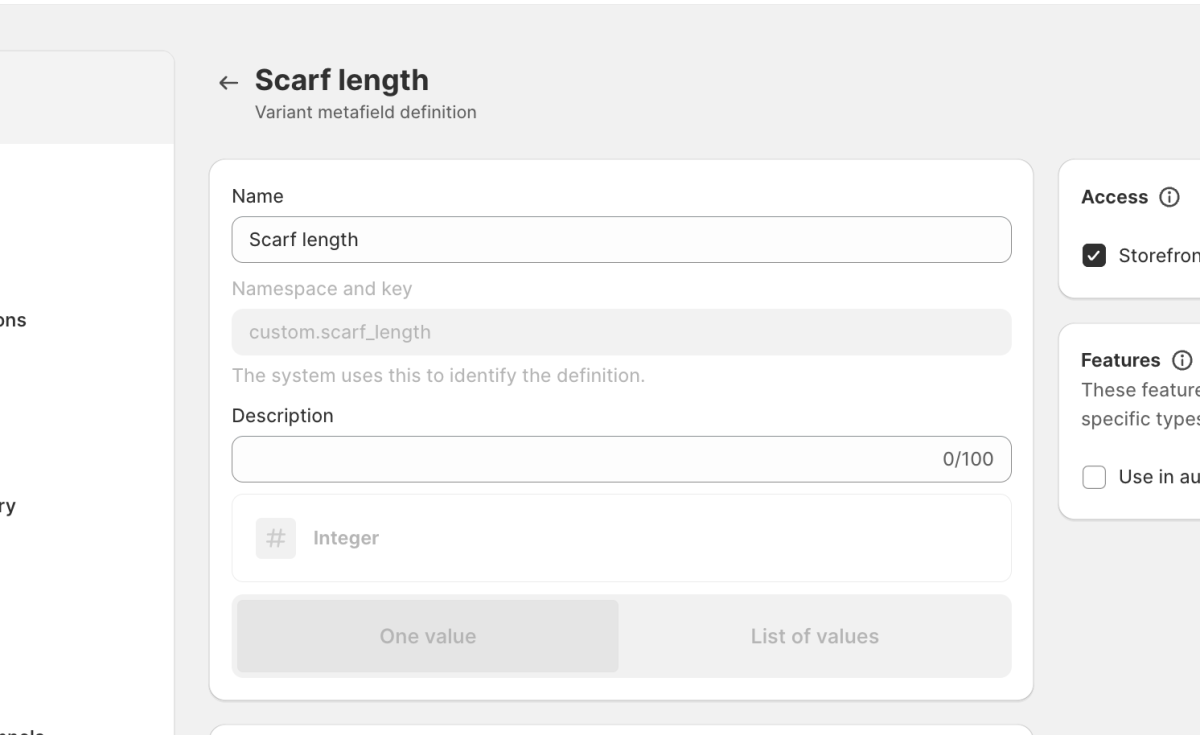
In Shopify, variant metafields provide a way to extend and customize the information associated with specific product variants. Example variant metafields includes fields such as type, brand, color.
 These variant metafields provide merchants with the flexibility to manage and present product-specific information, contributing to a more customized and efficient e-commerce experience.
These variant metafields provide merchants with the flexibility to manage and present product-specific information, contributing to a more customized and efficient e-commerce experience.
Shopify Collections Metafields

A Shopify collection page functions as a hub that brings together specific products. Once a customer has decided on a particular product category and navigated to it, the collection page comes into view, displaying all the products related to that chosen category. This setup allows buyers to efficiently scroll through and sort the results, enabling them to easily identify and select the products they find interesting.

You can leverage Shopify Collections Metafields to add information relating to sales, campaigns and add tags such as description.
Shopify Customers Metafields

Leveraging metafields for customer information is an excellent tool that assists in categorizing customers based on unique and tailored details. Utilizing these customer segments, created through metafields, enables you to:
Send exclusive emails to particular customers based on their birthday.
Create special customer segments using metafields to grant exclusive access to certain products or promotions.
Implement a referral program and use metafields to track and reward customers who refer others.
You can also use metafields to store information about customer preferences gathered through surveys or feedback forms.

Shopify Orders Metafields
 Another great use of Shopify metafields is with order metafields. These allow you to store extra order information such as specific delivery instructions, customer satisfaction survey feedback, packing preferences and order source.
Another great use of Shopify metafields is with order metafields. These allow you to store extra order information such as specific delivery instructions, customer satisfaction survey feedback, packing preferences and order source.

Best Practices for Working with Metafields
Adopting best practices ensures a seamless experience with metafields.
Consistent Naming Conventions
Establish clear and consistent names for namespaces and keys, promoting organization and ease of understanding.
Backup and Versioning
Regularly back up metafield configurations and consider versioning, mitigating risks and facilitating easy rollbacks in case of errors.
Documentation
Document your metafield setup comprehensively, ensuring seamless collaboration among team members and simplifying onboarding processes.
Testing in Staging Environment
Before implementing changes live, rigorously test metafields in a staging environment to prevent disruptions to the customer experience.
Understanding the intricacies of metafields and their practical applications positions your online store for success. By leveraging metafields, you transform your Shopify storefront into a personalized and dynamic shopping experience, resonating with your audience and setting the stage for unparalleled growth. Need guidance on customizing your Shopify store? Take a look at our Shopify e-commerce services where we help you flourish in the competitive world of e-commerce.


