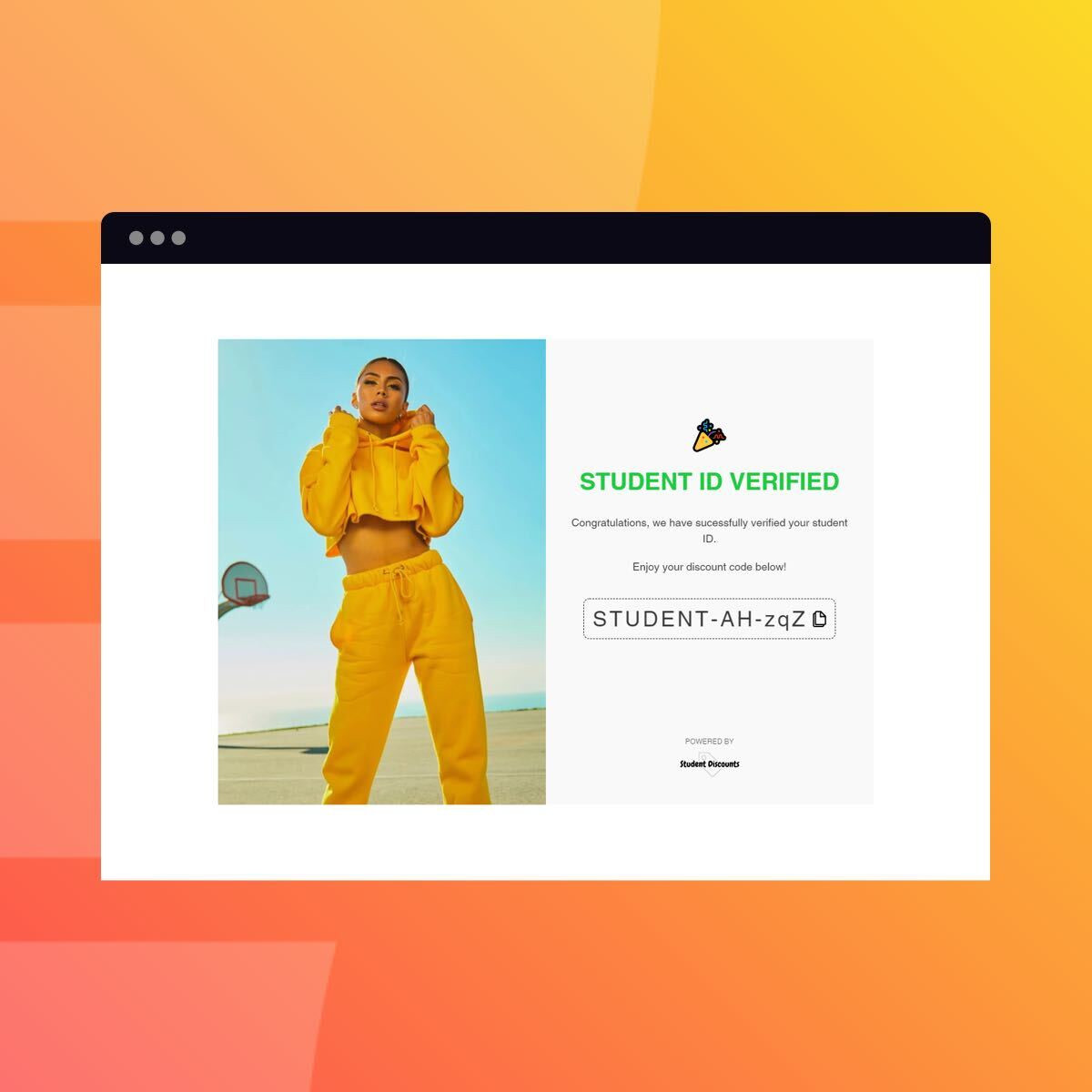1. Choose a Responsive Theme
The first step in optimising your store for mobile is to choose a responsive theme. A responsive theme automatically adjusts to fit any screen size, providing a consistent shopping experience across all devices. Shopify offers a variety of responsive themes that you can easily customise to match your brand.
2. Simplify Navigation
Mobile users need to find what they're looking for quickly. Simplify your navigation by using clear, concise menu options. Consider adding a hamburger menu to save space and make sure all important pages, like product categories and contact information, are easily accessible.
3. Optimise Images and Videos
Large images and videos can slow down your site, leading to a frustrating experience for mobile users. Compress your images and videos to reduce loading times without compromising quality. Shopify’s built-in tools and third-party apps can help you optimise media files.
4. Ensure Fast Loading Times
Mobile shoppers expect fast-loading websites. A slow site can lead to high bounce rates and lost sales. Reduce your Shopify store’s loading speed by minimising the use of large files, reducing redirects, and leveraging browser caching. Tools like Google Chrome’s Lighthouse (found in the developer tools section) can help you identify areas for improvement.
5. Streamline the Checkout Process
A complicated checkout process can deter mobile shoppers. Simplify your checkout by reducing the number of steps and forms required. Enable guest checkout to allow customers to purchase without creating an account, and integrate mobile payment options like Apple Pay and Google Wallet for convenience.
Also, if you're selling internationally or need to comply with tax laws, don't forget to properly configure taxes for mobile users — here's a handy guide on how to charge VAT on Shopify.
6. Make Buttons and Links Thumb-Friendly
Ensure that buttons and links are large enough to be easily tapped with a thumb. Space them out adequately to prevent accidental clicks. This makes the shopping experience smoother and reduces frustration for mobile users.
7. Use Legible Fonts and Sizes
Reading on a small screen can be challenging if your text is too small or the font is hard to read. Use legible fonts and ensure that text size is large enough for easy reading without zooming in. Stick to standard web fonts for compatibility across all devices.
8. Implement Mobile-Specific Features
Take advantage of mobile-specific features to enhance the shopping experience. Use location services to provide local recommendations, enable click-to-call buttons for easy customer support access, and incorporate push notifications to keep customers informed about promotions and updates.
9. Test on Multiple Devices
Regularly test your store on various mobile devices to ensure it looks good and functions well across all platforms. Check for broken links, misaligned elements, and other issues that could hinder the user experience. Tools like BrowserStack allow you to test your site on multiple devices and browsers.
10. Analyse Mobile Performance
Use analytics tools to monitor how mobile users interact with your store. Shopify’s built-in analytics and tools like Google Analytics can provide valuable insights into mobile traffic, user behaviour, and conversion rates. Use this data to identify areas for improvement and make informed decisions.
Optimising your Shopify store for mobile shoppers is crucial in today’s digital age. By following these tips, you can create a smooth and enjoyable shopping experience for your mobile users, leading to higher engagement and increased sales.