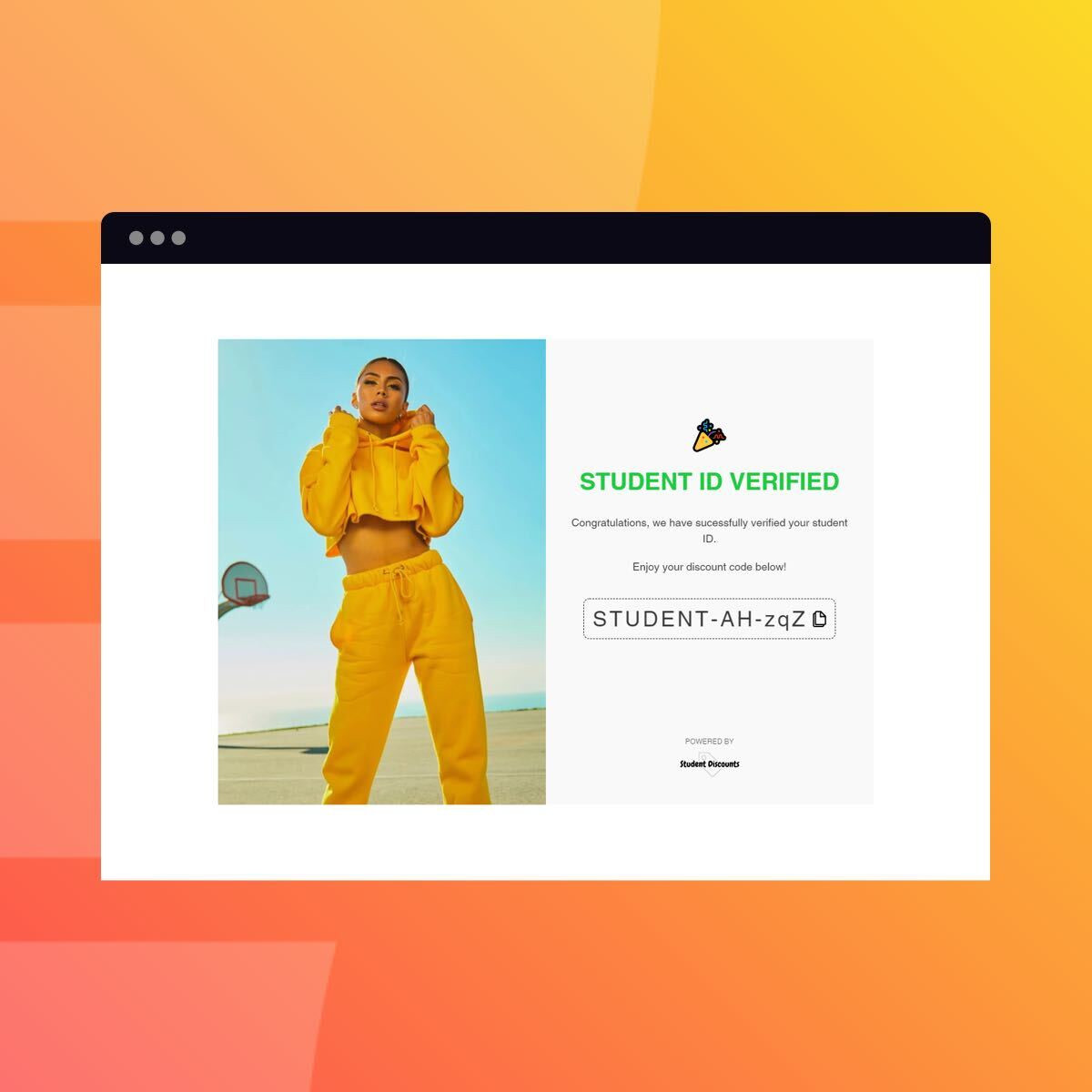Use Natural Light
One of the easiest ways to save money is to use natural light instead of investing in expensive lighting equipment. Find a spot near a large window where the light is diffused and soft. Avoid direct sunlight, as it can create harsh shadows. Early morning or late afternoon light works best.
Set Up a Simple Background
Keep the focus on your product by using a clean, simple background. You can use a plain white sheet, a large piece of white paper, or a poster board. For smaller items, a tabletop setup with a piece of white paper curved against the wall can create a seamless background. For more advanced tips on product photography setups, check out this guide on product photography for your online shop to elevate your visuals even further.
Stabilise Your Camera
Blurry photos can ruin even the best setups. Use a tripod to keep your camera steady. If you don’t have a tripod, you can place your camera on a stable surface and use objects like books to adjust the height. Many smartphones have built-in stabilisation features, but a tripod is always a good investment.
Use Your Smartphone Camera
Modern smartphone cameras are incredibly powerful and can take high-quality photos. Make sure your lens is clean, use the highest resolution setting, and take advantage of features like gridlines to keep your shots aligned. There are also many apps available that offer advanced camera controls and editing tools.
Experiment with Angles
Don’t settle for the first shot you take. Experiment with different angles to find the most flattering perspectives for your products. Shoot from above, at eye level, and at various angles to see what works best. Highlight unique features and details by getting close-up shots.
Utilise Reflectors
Reflectors can help bounce light back onto your product, reducing shadows and adding a professional touch. You don’t need to buy expensive reflectors; you can use white foam boards, aluminium foil, or even a white sheet of paper. Place the reflector opposite the light source to fill in shadows.
Edit Your Photos
Editing is a crucial step in making your photos look professional. Use free or affordable photo editing software like GIMP, Pixlr, or even built-in smartphone editing tools. Adjust the brightness, contrast, and saturation to make your products pop. Cropping and straightening your photos can also make a big difference.
Create a Consistent Style
Consistency helps build your brand’s identity. Stick to similar backgrounds, lighting, and angles for all your product photos. This consistency makes your store look more professional and helps customers navigate your products more easily.
DIY Lightbox
For small products, consider making a DIY lightbox. You can create one using a cardboard box, white tissue paper, and a few pieces of white poster board. Cut out windows on the sides of the box, cover them with tissue paper to diffuse the light, and place the poster board inside to form a seamless background. Use desk lamps to illuminate your lightbox from the outside.
Take Many Photos
Don’t be afraid to take a lot of photos. The more shots you take, the better your chances of getting the perfect picture. Try different setups, lighting adjustments, and angles. Review them on a larger screen to select the best ones for your store.
Creating stunning product photos on a budget is entirely possible with a bit of creativity and effort. By using natural light, simple backgrounds, and some basic tools, you can achieve professional-looking results without breaking the bank. Remember, great product photos can significantly impact your sales, so invest the time to get them right.